Forest Management Liaison: forestmanagementliaison@rsmin.ca
807 623 4635 x220 or 807 252 8416.
Forest management planning is a long, complicated process that has many checkpoints and opportunities for impacted people/communities to voice their concerns, however, this does not happen as frequently as it could because of barriers to accessing the information. After years of a mostly ineffective and difficult to navigate website, there is now a vastly improved version of the electronic forest management plan (EFMP) site available to the public. This was released to facilitate improved consultation during covid although they had been teasing the creation of it for some time at that point. All information pertaining to forestry is now clearly provided, greatly reducing the search time for important documents such as harvest plans, spray plans, summary maps and of course the planning documents themselves. Below, the user will learn how to locate their desired forest location, find the information they are looking for and also understand the information when found.
Step One: Select Your Area
-Can be selected from the map by clicking or from the dropdown by name
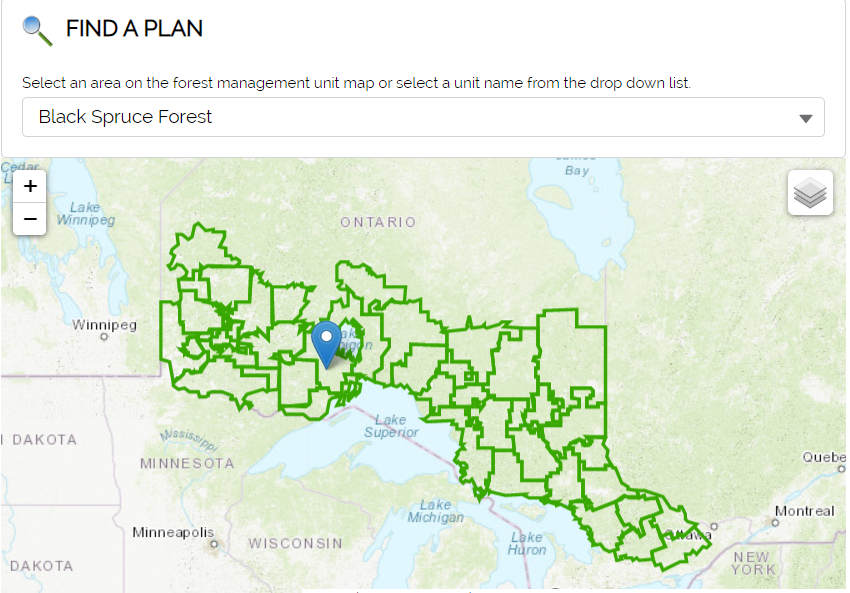
Step Two: Select the information you want
-The full management plan is available in the first header but it is very technical and may not be useful unless one is looking for very specific information. The long term management direction can also be viewed beneath it, which covers more short term specifics than the management plan and would be a better place to look for most users.
-Changes to values summarizes all changes that have been done to planning documents.
-The annual work schedule is the most relevant document for a non-forestry user. This document contains harvest maps, road building plans, culvert creation schedules, spraying/burning plans and is the best source for up to date information as it is updated annually instead of every decade like the other documents.
-Annual compliance, harvest and other reports can be found in the last header for several years back in most cases.
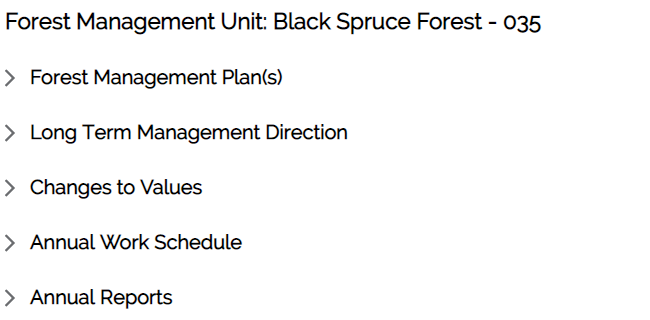
Step Three: Interpret the data
Below I have attached a few examples of information that can be pulled from the above black spruce forest management unit page and what you can do with it/how to get there. Most of this information comes from the annual work schedule (AWS) so I have included a breakdown of how that page should look (see below) once you’ve selected it from the header list above.
Annual Work Schedule Files
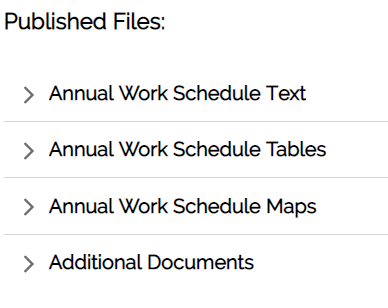
Summary Map
The summary map is the most useful file contained within the available suite provided. Located at the bottom of the above AWS maps tab it shows most relevant information in a single location. In summary map one, the harvest information is displayed with the current scheduled harvest for the next operational year whereas map two displays regeneration, planting, spraying and burning locations. I have included an example of both below.
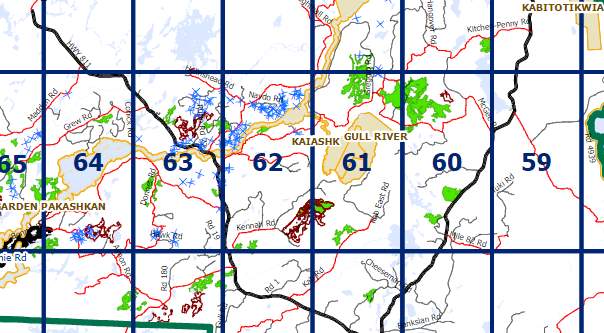
Map One: Harvest locations (bright green), fuelwood harvesting location, road creation/de-commissioning locations (marked with x’s and different colours depending on type) as well as land ownership information.
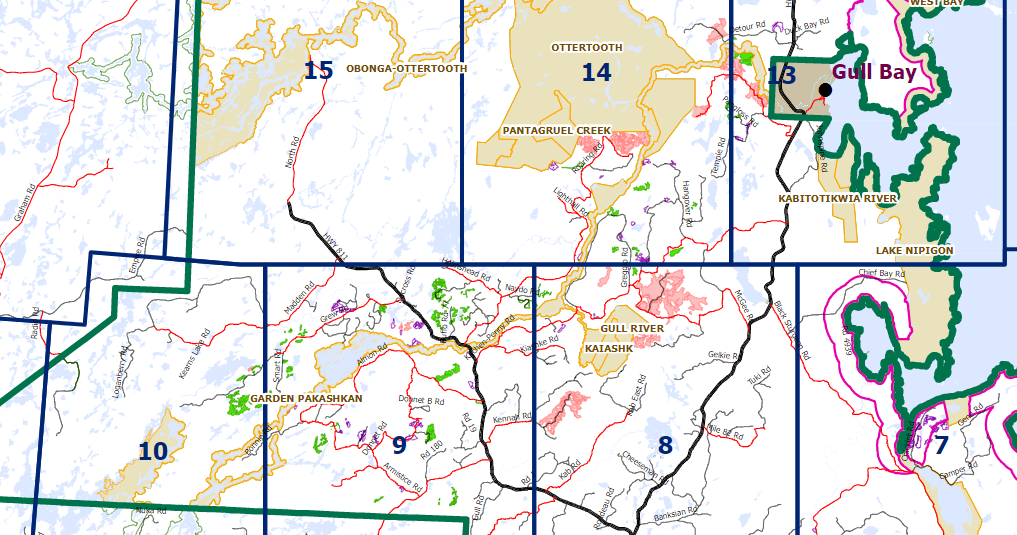
Map two: The pink area shows site preparation (clearing and preparation for regeneration) , the green shows regenerating stands and the purple represents areas that are scheduled for herbicide application.
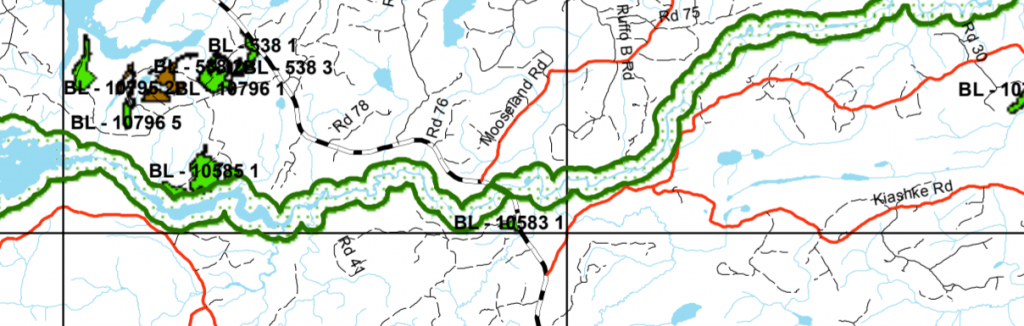
Map Three: Found near the summary maps, the aerial spray map provides the most accurate information of spraying locations. The green is aerial spraying, the brown is chemical site prep (usually by hand) and the green outline with dots are conservation reserves that are not to be sprayed.
There are many more maps and tables that can be viewed here but these three are the most relevant to forest users in my opinion.
For help understanding or locating these maps please do not hesitate to contact the forest management liaison. Furthermore, if any specific harvest related questions are had please consult the management plan or ask the liaison to retrieve information for you as it can be difficult to find in long documents.
Thanks, and happy hunting!


Latest Forestry Posts:
- MNRF Inspection of Herbicide Project and Annual Work Schedules are available for the following forest units.
- MNRF Notice of Aerial Herbicide Spraying
- Approved Aerial Herbicide Projects for White River, Pic, Kenogami and Nagagami Forests.
- Are you interested in learning about Wabadowgang Noopming Forest Management Plans for 2023-2033?
- Do you ever wonder what’s being so destructive to Ontario’s Jack pine trees?
